My Cart
There is no product in your Cart
Tile Calculator - Calculate Tiles Needed for Floor & Wall Projects
Tile Calculator- a tool used to get an exact number of tiles to be installed in your space. This tool calculates the number of tile boxes required in order to completely cover the total sq. unit area. Also, it will provide you with the number of tiles in each box.
Choose the space you need tiles for
Select if it is a wall or a floor
Do You Know The Total Area?
Select Measurement Unit
Or
Select Size of Tiles
Boxes Needed :
Calculate other details
Grout
Wastage
Need an Assistance?
Floor Tile Calculation Formula Explained
Knowing how many tiles you will require is easy with this simple formula: Room Area (Length x Width) ÷ Area of One Tile = Number of Tiles Needed. For example, if your room is 10 ft by 12 ft, and you're using a tile that measures 2 ft x 2 ft (i.e., 4 sq. ft.), the calculation would be:
(10 x 12) ÷ 4 = 30 tiles.
This gives you an approximate idea of how many tiles you will require for your floor. It's a good starting point before you shop or budget. Always leave 5-10% for breakage, cuts, and wastage while installing. You can also use Orientbell's online tile calculator tool to save yourself the calculation and get instant results.
How a Tile Cost Calculator Helps You Budget Your Project
A tile cost calculator is your best friend when you intend to budget a floor project. Instead of estimating manually, with this calculator you can compute the overall cost based on the quantity of tiles and the price per unit.
You simply enter the floor area, tile dimensions, and price per tile, and the tile calculator does the math. It allows you to plan more accurately, prevents overspending, and also gives room to compare various types of tiles. For extensive renovations or modest touch-ups, a floor tiles calculator ensures you stay within budget without giving up on style or quality.
Steps to Calculate Number of Tiles Needed
When it comes to a home renovation or construction project that involves tiling, it is important to calculate the amount of tiles you'll need in order to complete the job. This will help you make sure you have enough tiles, and that you're not wasting money on tiles that you don't need. In this article, we will cover the steps for calculating the amount of tiles you'll need for your project.
Step 1: Measure the Area for Tile Installation
The first step in calculating the number of tiles you 'll need is to measure the space where the tiles will be installed. Be sure to measure the width and length of the space, as well as the height if you 're installing tiles on a wall. it is important to be as accurate as possible when measuring, as this will affect the final calculation.
Step 2: Calculate the Total Square Footage
Once you have the dimensions of the space, the next step is to calculate the square footage. This is simply the width multiplied by the length of the space. For example
Room Dimensions:
Calculations:
Step 1: Convert to Inches:
- 103 inches * 62 inches = 6386 square inches
- 6386 square inches / 144 square inches/square foot = 44.5 square feet
- 1.10 * 44.5 square feet (10% waste ratio) = 49 square feet
Step 3: Determine Your Tile Size
Next, you 'll need to determine the size of the tiles you'll be using. The size of the tiles will affect the final calculation, as larger tiles will cover more area than smaller tiles. Be sure to measure the width and length of each tile, and write down the dimensions.
Step 4: Find the Total Number of Tiles Needed:
Once you have the square footage of the space and the size of the tiles, you can calculate the number of tiles you'll need. This is simply the square footage of the space divided by the area of each tile. For example, if the square footage of the space is 120 square feet and each tile is 12 inches by 12 inches, the calculation would be 120 square feet / (12 inches x 12 inches) = 120 square feet / 144 square inches = 0.83 tiles.
Step 5: Add Extra Tiles for Waste and Cuts
It 's important to remember that when installing tiles, there will be some waste and cuts. In order to account for this, you'll need to add a buffer to the final calculation.As a general rule, you should add 10% to the final calculation to account for waste and cuts. So, if the calculation in step 4 resulted in 0.83 tiles, you would need to add 0.83 x 10% = 0.08 tiles to account for waste and cuts
Tile Cost Calculator - Estimate Your Total Budget
Once you have finalized your tile design, the enxt step is to estimate the number of tiles required and the tile cost associated with it. With Orientbell's Tiles Cost Calculator, just input the number of tiles or area (in sq. ft.) along with the price per tile or per square foot.
Total Tiles x Price = Estimated Cost.
For instance, if you need 100 tiles and each costs ₹50, the tile cost is ₹5,000. But don't forget to add other additinal costs like grout, adhesive, and labor. It's also wise to include around 5-10% extra in your budget to cover breakage, cuts, or future replacements. The calculator gives you a more realistic budget snapshot before purchase or installation.
How to Use a Tile Calculator for Square Feet?
Using a tile calculator for square feet is an easy way to simplify your tiling project. You measure the length and width of the area you're going to tile, and enter the numbers into the tile calculator. You'll also enter the tile size you're considering. The calculator instantly gives you the number of tiles you'll require to cover the area—at a time savings, with less guesswork, and with less material waste.
Whether you're tile-setting a small bathroom or a large living room, this tile square footage calculator is built to deliver accuracy and keep you from overbuying or underbuying tiles. For best results, always add a 5-10% buffer for breakage and cutting.
Understanding Tile Gap Size for Accurate Results
When you tile the wall or floor, there are little spaces between every tile. These aren't errors—these are necessities! Tiles will never be precisely the same size and shape, so these spaces ensure they fit easily together. Professionals call these spaces "grout lines" because they fill them with concrete-like grout.
Gap widths are usually small (1/16 inch) to noticeable (1/2 inch). Your tiles and design objectives determine the size you pick. Larger gaps complement irregularly edged handmade tiles, while smaller gaps provide a more continuous appearance.
If you want those hardly visible grout lines, then go for "rectified tiles." These undergo extra processing to ensure each tile is the same size, allowing for minimal spacing. They cost more but create that clean, continuous surface many homeowners love.
Smaller grout lines in natural stone like granite can make the whole surface appear more uniform since there is less visible grout between pieces.
Some tiles don't need gaps at all. Roofing tiles and wood siding overlap each other to keep water out. Remember to account for the gaps (positive value) or the overlap (negative value) when doing tile calculations.
Different Options For Tile Installation
The installation technique you choose for a tile project is almost as important as the tile itself. Your technique is what holds your tiles in place and will be beautiful for many years to come. Do this prior to starting: Use a tiles area calculator so you have a precise idea of just how many tiles you'll need to buy—you'll end up spending less money and frustration later!
Exploring Different Tile Installation Options
- Thin-Set Method: The go-to choice for many projects. Using a notched trowel, you spread this cement-based adhesive in a thin layer and press tiles into place. It works brilliantly for walls, floors, and most tile materials.
- Mortar Bed (Mud Bed) Method: Ideal for uneven surfaces. Installers build up a thick mortar layer, creating a level base before setting tiles. Though labor-intensive, the results are rock-solid—especially in shower installations needing drainage slopes.
- Mastic Adhesive Method: Great for vertical applications. This ready-to-use adhesive grabs tiles quickly with no mixing. Avoid it in wet areas like showers; it 's better suited for backsplashes and splash zones.
- Peel-and-Stick Tiles: Perfect for quick makeovers and rentals. Clean the surface, peel off the backing, and stick tiles in place—no mess or permanence.
- Floating Tile Systems: These connect without adhesive and sit on an underlayment. Great for special cases where tiles may need future removal.
- Tile Layout Patterns: Turn basic tiles into works of art. Use grid layouts for clean looks or try herringbone and subway styles for more flair.
Remember to factor your pattern choice into your tile area calculator results—some layouts create more waste than others due to increased cutting requirements.
Whichever method catches your fancy, proper preparation remains essential. Clean surfaces, appropriate subfloors, and careful measuring all contribute to a gorgeous, long-lasting tile installation that'll make your space shine!
Tiles Calculation Formula for Walls and Floors
Tiles calculation varies slightly depending on whether you 're tiling a floor or wall. While floor tile calculation is based on area (L x W), wall tiles design may need height x width of each wall section.
Depending upon the orientation and layout style, like staggered, herringbone, or grid, the total tile count can differ, especially if cutting is involved. For walls with cutouts (windows, niches ), subtract those areas for accurate results. When calculating wall design for tiles, always consider tile direction and joint gaps. Use Orientbell 's calculator for both wall and floor surfaces to save time and avoid miscalculations.
How to Estimate Flooring Costs with a Tile Cost Calculator?
To estimate flooring costs, a tile cost calculator provides a hassle-free, reliable way to get accurate numbers. Once you input the area size and tile dimensions, the tile calculator square feet tool determines the quantity of tiles needed. Add the tile price per square foot to get an instant cost estimate.
This method is faster and far more accurate than manual calculations, especially when you're considering multiple tile designs or finishes. Whether you're planning a kitchen backsplash or a complete floor makeover, the tile calculator allows you to explore your options while staying within budget.
What Factors Affect the Results from a Floor Tiles Calculator?
Several significant factors decide the result of a floor tiles calculator. First is area size—larger rooms naturally require more tiles. Second is the size of the tiles; the smaller the tiles, the higher the number of pieces per square foot. Thirdly, installation patterns like diagonals or intricate designs can require more tiles due to cutting and waste.
Additionally, the cost per unit of the tile has a direct influence on your budget estimate in the tile cost calculator. Finally, do not forget to include a wastage allowance. The tile square footage calculator provides a near estimate, but it is always a good idea to add 5-10% more to cover breakage or cuts during the installation.
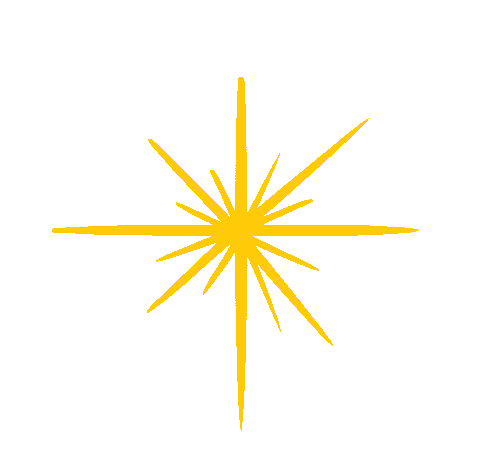
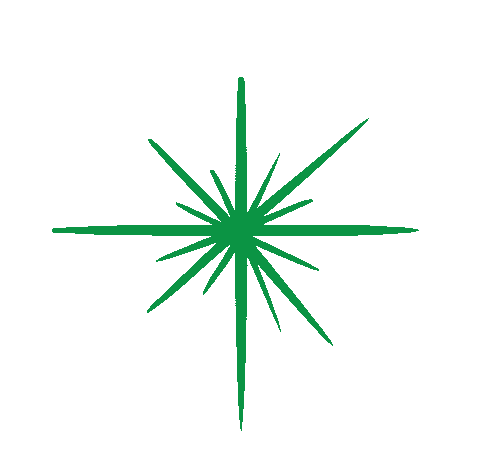











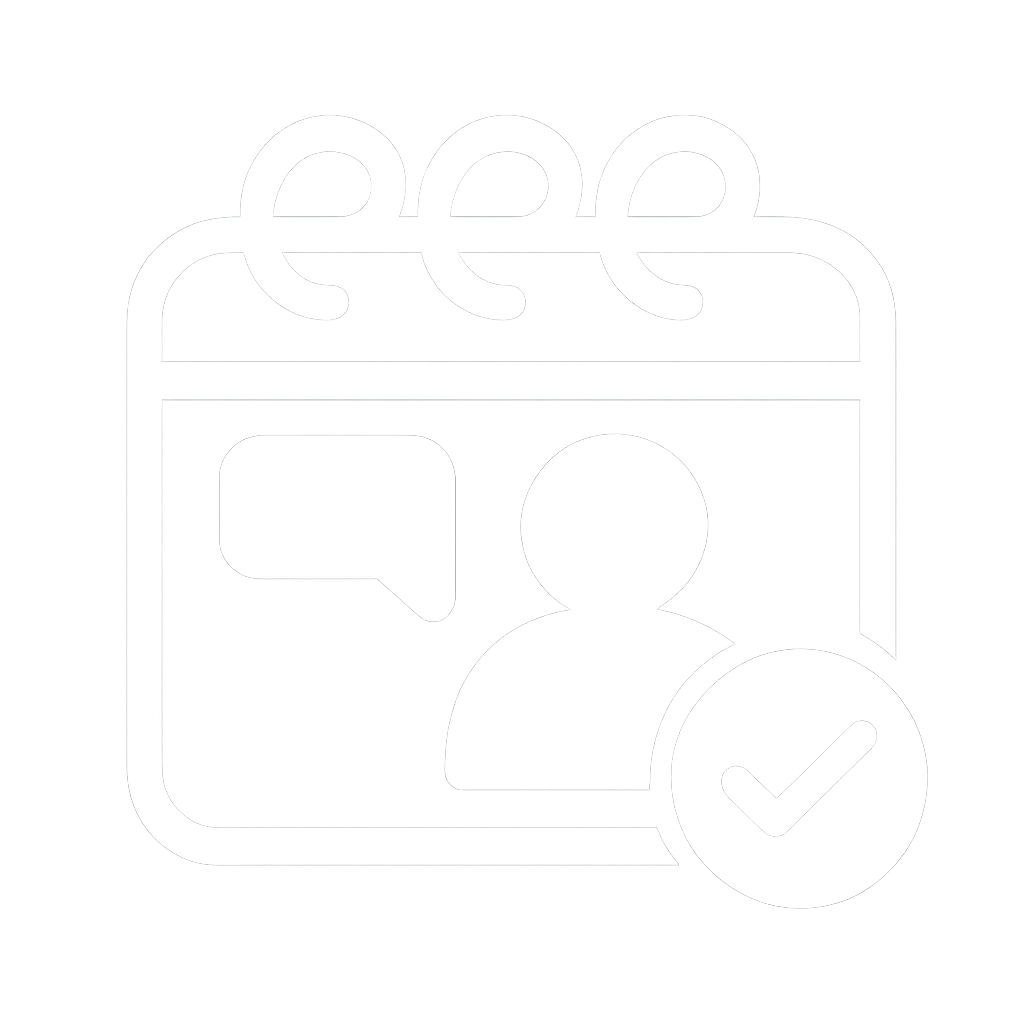
 DOWNLOAD CATALOGUE
DOWNLOAD CATALOGUE